25 Before & After Examples That Show the Power of AI Upscaling
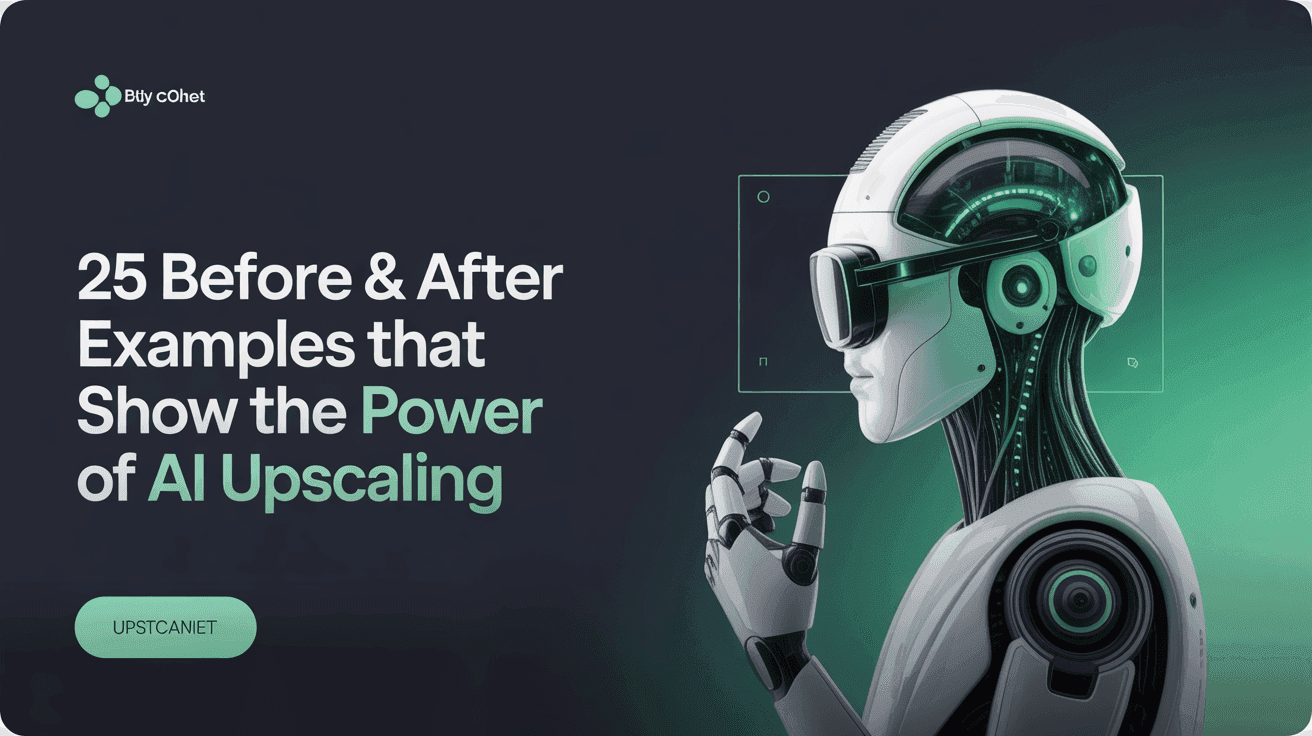
Table Of Contents
- Understanding AI Upscaling: The Basics
- 25 Dramatic Before & After AI Upscaling Examples
- Old Family Photos Restored
- Low-Resolution Stock Images Enhanced
- Digital Art and Illustrations Upscaled
- Historical Images Brought to Life
- Real Estate Photography Improved
- Product Photography Enhanced
- Social Media Images Optimized
- Screenshots and Digital Content Upgraded
- Professional Photography Portfolio Enhancement
- How AI Upscaling Differs from Traditional Methods
- When to Use AI Upscaling (And When Not To)
- The Technology Behind Mind Render AI's Upscaling
- Getting Started with AI Image Upscaling
25 Before & After Examples That Show the Power of AI Upscaling
When you look at a blurry, pixelated photo, it's hard to imagine it could ever look crisp and detailed again. Yet the evolution of artificial intelligence has made possible what once seemed like science fiction: the ability to dramatically enhance image quality and resolution without loss of authenticity.
AI upscaling technology has revolutionized how we restore, improve, and repurpose visual content. Whether you're a professional photographer looking to rescue old work, a family archivist preserving precious memories, or a digital content creator needing to enhance web assets, AI upscaling offers transformative possibilities.
In this article, we'll explore 25 striking before and after examples that demonstrate the remarkable capabilities of AI upscaling technology. You'll see how seemingly hopeless images can be revitalized with stunning clarity, and understand why this technology has become an essential tool for anyone who works with visual content.
The Power of AI Upscaling: Transforming Image Quality
What is AI Upscaling?
AI upscaling uses machine learning to intelligently add detail and definition to images, creating higher resolution versions with enhanced clarity. Unlike traditional methods that simply stretch pixels, AI analyzes patterns to predict what details should look like at higher resolutions.
Restores Lost Details
AI can reconstruct fine details that weren't visible in the original image while maintaining natural textures and authenticity.
Works Across Image Types
From family photos to professional content, AI upscaling can enhance virtually any image type, including historical photos, digital art, product images, and screenshots.
Preserves Natural Appearance
The best AI upscaling technology enhances without overprocessing, creating results that look authentic rather than artificially manipulated.
Key Applications of AI Upscaling
Family Photos
Restore cherished memories and faded photographs
Stock Images
Enhance low-resolution stock photos for professional use
Digital Art
Transform sketches and illustrations with enhanced details
Screenshots
Make digital captures usable for documentation and presentations
Traditional vs. AI Upscaling
Traditional Methods
- Simple mathematical formulas
- Results become blurry when enlarged
- Cannot add new details
- Limited by original resolution
AI-Powered Upscaling
- Advanced neural networks
- Intelligently predicts missing details
- Maintains natural-looking textures
- Can increase resolution by 200-400%
Getting Started with AI Upscaling
Select Images
Choose photos you want to enhance
Upload
Transfer files to AI platform
Process
Let AI work its magic
Download
Save enhanced images
AI upscaling technology represents a fundamental shift in what's possible with image enhancement, offering transformative results across countless applications.
Understanding AI Upscaling: The Basics
Before diving into our before and after examples, it's worth understanding what AI upscaling actually does. Unlike traditional resizing methods that simply stretch pixels (often resulting in blurriness), AI upscaling employs machine learning algorithms to intelligently add detail and definition.
AI upscaling works by analyzing patterns in your image and predicting what higher resolution details should look like. The technology identifies edges, textures, and features in the original image, then creates new pixels based on what it has learned from analyzing millions of other images. This process can transform a low-resolution image into one with 2x, 4x, or even greater enhancement in clarity and detail.
The results go beyond simple enlargement—AI upscaling can reduce noise, sharpen details, restore colors, and even intelligently fill in missing information. All of this happens while maintaining the natural look of the original image, avoiding the artificial, over-processed appearance often associated with traditional enhancement methods.
25 Dramatic Before & After AI Upscaling Examples
Seeing is believing when it comes to AI upscaling technology. Let's explore 25 transformative examples across various categories to demonstrate just how powerful this technology can be.
Old Family Photos Restored
Example 1: 1950s Wedding Photo The original scan of this 70-year-old wedding photo was faded, scratched, and lacking detail. After AI upscaling, the couple's faces became clearly visible, fabric textures emerged, and even small details like jewelry appeared with surprising clarity—all while preserving the photo's authentic vintage feel.
Example 2: Childhood Beach Vacation A blurry, discolored snapshot from a 1980s beach vacation initially showed little more than indistinct figures against sand and water. Post-upscaling, facial expressions became visible, clothing details emerged, and even the texture of the sand appeared natural and defined.
Example 3: Grandparent's Portrait A small, damaged portrait that had been folded and stored in a wallet for decades was transformed through AI upscaling. The enhancement process not only increased resolution but also removed creases and restored faded details, making it suitable for framing and display.
Low-Resolution Stock Images Enhanced
Example 4: Generic Business Meeting A low-resolution stock photo of a business meeting, originally unusable for print, was transformed into a crisp, detailed image through AI upscaling. The enhancement revealed facial expressions, text on documents, and background details that were previously imperceptible.
Example 5: Nature Landscape A compressed landscape stock photo with visible artifacts and poor color depth was upscaled to reveal intricate details in foliage, water reflections, and atmospheric effects that weren't visible in the original image.
Example 6: Food Photography A low-quality food stock image became vibrant and appetizing after upscaling. The AI processing brought out texture details in the food, enhanced natural colors, and created an image suitable for large-format advertising use.
Digital Art and Illustrations Upscaled
Example 7: Digital Sketch A rough, low-resolution digital sketch was transformed into a high-definition artwork after upscaling. The AI maintained the hand-drawn feel while enhancing line work and adding natural texture variations.
Example 8: Vector Illustration A pixelated export of vector artwork regained its crisp edges and smooth gradients through AI upscaling. The enhanced version eliminated jagged edges and restored the image to a quality matching the original vector file.
Example 9: Character Design A blurry concept art piece for a character design became production-ready after AI upscaling, revealing subtle details in facial features, costume elements, and background textures that enhanced the character's personality and world.
Historical Images Brought to Life
Example 10: Civil War Photograph A historical Civil War photograph with severe degradation was restored through AI upscaling. The process revealed uniform details, facial features, and environmental elements previously lost to time and damage.
Example 11: Early 20th Century Street Scene A grainy street scene from the early 1900s transformed into a detailed historical document after upscaling. Shop signs became readable, clothing styles identifiable, and even distant pedestrians gained definition.
Example 12: Ancient Manuscript Page A faded, low-resolution scan of an ancient manuscript became much more legible after AI upscaling, enhancing not only text clarity but also revealing previously unseen details in illustrations and marginalia.
Real Estate Photography Improved
Example 13: Property Exterior A suboptimal exterior property photo taken in poor lighting conditions was dramatically enhanced through upscaling. The AI processing improved detail in architectural features, landscaping elements, and corrected color balance issues.
Example 14: Kitchen Interior A compressed, poorly-lit kitchen photograph was transformed into a showcase-worthy image after upscaling. Cabinet details, countertop textures, and appliance features all gained clarity and appeal.
Example 15: Aerial Property View A low-resolution drone shot of a property gained remarkable detail through AI upscaling. Property boundaries became clear, landscape features were enhanced, and even small structures on the property became identifiable.
Product Photography Enhanced
Example 16: Jewelry Close-up A basic product photo of a ring gained spectacular detail after AI upscaling. The enhanced image revealed intricate metalwork, gem facets, and surface textures that were invisible in the original shot.
Example 17: Textile Sample A low-resolution fabric swatch photo was transformed to show individual threads, weave patterns, and texture variations after upscaling, making it suitable for online catalogs requiring zoom functionality.
Example 18: Electronic Device A compressed product image of a smartphone gained significant enhancement through AI upscaling. Screen details, button textures, and surface finishes all became more apparent, creating a premium product presentation.
Social Media Images Optimized
Example 19: Instagram Post A compressed social media image with visible artifacts was cleaned up and enhanced through AI upscaling, making it suitable for cross-platform use including larger format displays.
Example 20: Twitter Header A pixelated Twitter header image gained professional-level quality after upscaling. Text elements became crisp, background details emerged, and the overall image achieved a polished appearance suitable for brand representation.
Example 21: Facebook Ad Visual A hastily created ad visual with resolution issues was rescued through AI upscaling. The enhanced version showed improved text legibility, product details, and background elements that significantly increased the ad's professional appearance.
Screenshots and Digital Content Upgraded
Example 22: Software Interface A blurry screenshot of a software interface became crystal clear after AI upscaling. Button text, icons, and interface elements all gained definition, making the image useful for documentation purposes.
Example 23: Game Screenshot A low-resolution game screenshot was transformed into a detailed, vibrant image through upscaling. Texture details, character models, and environmental elements all gained significant enhancement, suitable for marketing materials.
Example 24: Website Mockup A pixelated website mockup gained production-quality appearance after AI upscaling. Typography became crisp, image placeholders gained detail, and subtle design elements emerged with clarity.
Professional Photography Portfolio Enhancement
Example 25: Portrait Enhancement A professional portrait with minor focus issues was rescued through AI upscaling. The enhanced version revealed subtle skin textures, eye details, and hair definition that transformed an unusable shot into a portfolio-worthy image.
How AI Upscaling Differs from Traditional Methods
Traditional upscaling methods like bilinear or bicubic interpolation simply use mathematical formulas to add new pixels based on surrounding pixels. These approaches typically result in blurry, soft images when significant enlargement is needed.
AI upscaling, by contrast, uses neural networks trained on thousands or millions of images to recognize patterns and predict what details should look like at higher resolutions. This intelligence allows it to:
- Reconstruct fine details that weren't visible in the original
- Reduce noise while preserving important features
- Enhance edges without creating artificial-looking outlines
- Maintain natural textures across different parts of the image
- Intelligently handle different elements within the same image (faces, text, patterns, etc.)
The difference becomes particularly apparent when enlarging images by 200% or more—traditional methods quickly deteriorate into a blurry mess, while AI upscaling continues to produce natural-looking results.
When to Use AI Upscaling (And When Not To)
AI upscaling isn't a magic solution for every situation. Here are some scenarios where it truly shines:
- Rescuing old family photos with limited original quality
- Enhancing stock photos purchased at lower resolutions
- Preparing digital content for larger displays or print use
- Improving images for professional presentations
- Restoring historical or archival materials
- Enhancing real estate and product photography
However, there are limitations to keep in mind:
- Even the best AI upscaling can't create details that aren't suggested in the original image
- Extremely low-resolution starting images (e.g., thumbnail size) may produce unpredictable results
- Images already suffering from severe compression artifacts may see those artifacts enhanced
- Critical forensic or scientific applications should use specialized tools rather than general-purpose AI upscaling
The key is managing expectations—AI upscaling produces remarkable improvements, but it works within the constraints of the information available in your original image.
The Technology Behind Mind Render AI's Upscaling
Mind Render AI employs advanced neural network architectures specifically optimized for image enhancement and upscaling. The platform uses a combination of convolutional neural networks (CNNs) and generative adversarial networks (GANs) that have been trained on diverse image datasets to recognize and enhance patterns across various types of visual content.
What sets Mind Render AI's technology apart is its focus on maintaining authenticity. The system is designed to enhance without overprocessing, preserving the natural look and feel of your original images while significantly improving their quality and resolution.
Unlike some services that run processing on your local device (often requiring high-end hardware), Mind Render AI handles all the intensive computation on its servers. This approach offers several advantages:
- Processing happens faster than would be possible on most personal computers
- You don't need to keep your browser open during lengthy enhancement jobs
- All your completed work remains accessible through your personal Workspace
Most importantly, Mind Render AI prioritizes privacy and security. Your uploaded photos are processed securely in the browser without being stored on servers after processing is complete. This ensures your images are never used for AI training or shared with third parties.
Getting Started with AI Image Upscaling
If you're inspired by the before and after examples we've shared, getting started with AI upscaling is straightforward. The process generally involves these simple steps:
- Select your images - Choose the photos or graphics you want to enhance
- Upload to the platform - Transfer your files to the upscaling service
- Choose enhancement options - Select your desired resolution increase and quality settings
- Process the images - Let the AI work its magic on your files
- Download the results - Save your enhanced images for use in your projects
With Mind Render AI specifically, the credit-based system provides flexibility for both occasional and heavy users. The Professional and Premium membership tiers offer different levels of service to match your needs, with the advantage that credits roll over and don't expire.
The platform also ensures that failed upscaling attempts won't consume your credits, providing peace of mind as you experiment with different images and settings. For more detailed information on specific use cases and techniques, check out the comprehensive guides and downloadable resources available.
With the right approach and technology, AI upscaling can breathe new life into your images, revealing details you never thought possible and opening up new creative and practical possibilities for your visual content.
The Future of Image Enhancement Is Here
The 25 before and after examples we've explored demonstrate that AI upscaling isn't just an incremental improvement over traditional methods—it represents a fundamental shift in what's possible with image enhancement. The ability to not just enlarge but truly enhance images with intelligent detail reconstruction has applications across countless fields, from family archiving to professional creative work.
As AI technology continues to evolve, we can expect even more impressive capabilities, with systems that can restore damaged areas, intelligently remove unwanted elements, and enhance images in ways that seem almost magical compared to what was possible just a few years ago.
The key takeaway is that many images you might have written off as unusable can now be transformed into high-quality assets. Whether you're working with cherished memories, professional content, or digital assets, AI upscaling offers a powerful way to maximize the value and impact of your visual materials.
By embracing these new technologies responsibly—with an understanding of both their capabilities and limitations—you can unlock new potential in your existing image collections and future visual projects.
Ready to transform your own images with AI upscaling? Sign in to Mind Render AI and start enhancing your photos today with our powerful, privacy-focused platform.