2x vs 4x vs 8x Upscaling: Which Resolution Is Right for Your Photos?
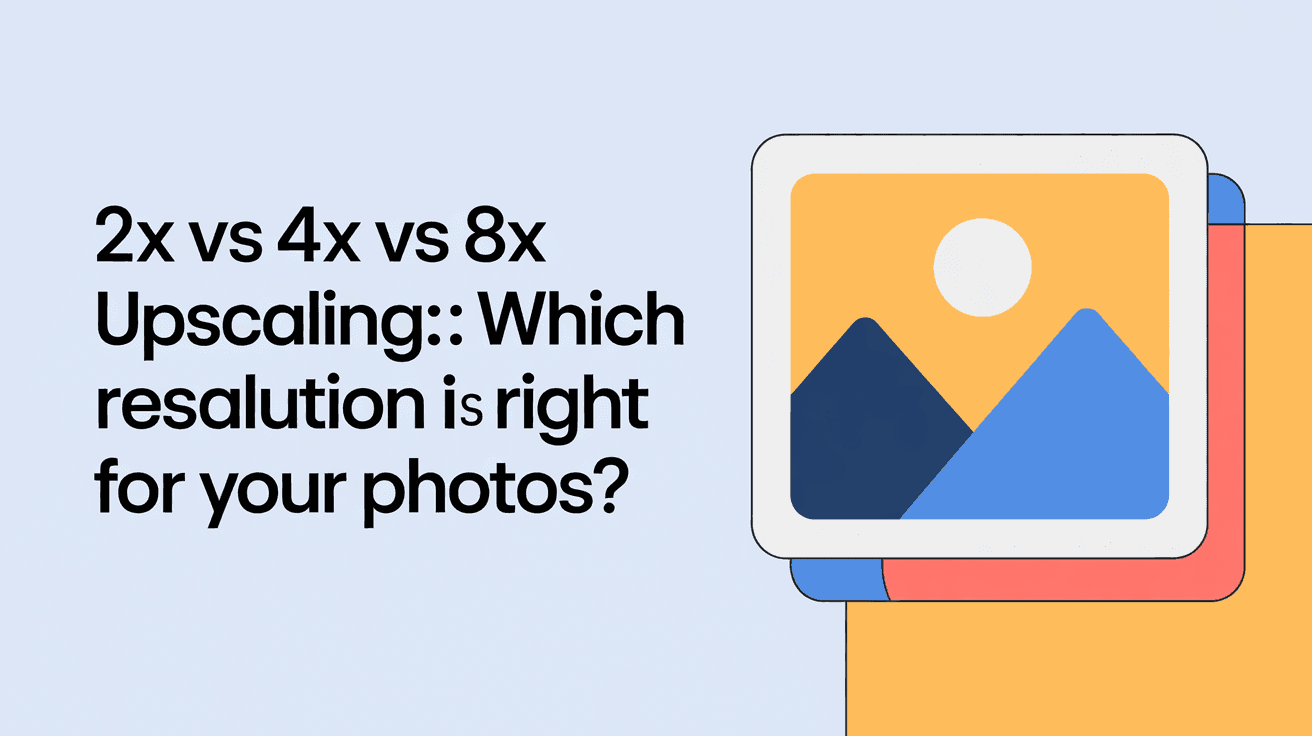
Table Of Contents
- Understanding Image Upscaling
- What Is 2x Upscaling?
- What Is 4x Upscaling?
- What Is 8x Upscaling?
- Comparing 2x, 4x, and 8x Upscaling
- How to Choose the Right Upscaling Factor
- AI-Powered Upscaling: The Game Changer
- Final Thoughts: Balancing Quality and Resolution
2x vs 4x vs 8x Upscaling: Which Resolution Is Right for Your Photos?
Have you ever tried to enlarge a photo only to end up with a pixelated, blurry mess? Whether you're preparing images for large-format printing, restoring old family photos, or enhancing content for digital displays, choosing the right upscaling factor can make or break your results. With options ranging from 2x to 8x upscaling, it's crucial to understand which resolution multiplier best suits your specific needs.
In this comprehensive guide, we'll explore the differences between 2x, 4x, and 8x upscaling, examining the unique benefits and limitations of each approach. We'll help you understand not just the technical aspects of different scaling factors, but also provide practical guidance on when to use each option for optimal results. By the end, you'll be equipped with the knowledge to make informed decisions about upscaling your photos without sacrificing quality.
Understanding Image Upscaling
Before diving into the specific upscaling factors, let's establish what image upscaling actually means. At its core, upscaling (also called super-resolution) is the process of increasing an image's resolution by adding more pixels to it. When you upscale an image, you're essentially asking software to create new pixels based on the information contained in the original pixels.
Traditionally, this was done through mathematical interpolation methods like bilinear or bicubic interpolation, which essentially created averages between existing pixels. These methods often resulted in blurry, soft-looking images when significant upscaling was attempted. Today, AI-powered upscaling uses machine learning models that have been trained on millions of images to intelligently predict what those new pixels should look like, resulting in much sharper, more detailed results.
The upscaling factor (2x, 4x, 8x) refers to how much larger the dimensions of your image will become:
- 2x upscaling: Doubles both width and height, resulting in an image with 4 times the total pixels
- 4x upscaling: Quadruples both width and height, resulting in an image with 16 times the total pixels
- 8x upscaling: Increases both width and height by 8 times, resulting in an image with 64 times the total pixels
Now let's examine each of these options in detail.
What Is 2x Upscaling?
2x upscaling doubles the resolution of your image in both dimensions. For example, if you have a 1000×800 pixel image, a 2x upscale would result in a 2000×1600 pixel image. This is the most conservative upscaling option and typically delivers the most consistent quality results.
With 2x upscaling, the AI has to "invent" fewer new pixels compared to higher upscaling factors, which means there's less guesswork involved. The resulting images tend to maintain excellent fidelity to the original while adding noticeable detail and clarity.
Ideal Use Cases for 2x Upscaling
- Web content enhancement: When you need to modestly increase image size for websites without excessive file sizes
- Photo printing at moderate sizes: Perfect for turning standard digital photos into 8×10 or 11×14 prints
- Cropping flexibility: Provides additional resolution for cropping while maintaining good output quality
- Enhancing detail in already decent resolution images: When you just need a bit more clarity without drastically changing the image
- Working with relatively recent digital photos: Modern smartphone photos usually respond very well to 2x upscaling
Limitations of 2x Upscaling
While 2x upscaling provides excellent quality, it may not be sufficient when you need dramatically larger images or are working with very low-resolution source material. If you're trying to create poster-sized prints from small thumbnails, 2x simply won't provide enough resolution.
What Is 4x Upscaling?
4x upscaling increases your image's dimensions by four times in each direction. Our 1000×800 pixel example would become a 4000×3200 pixel image. This represents a significant jump in resolution and strikes a balance between aggressive scaling and quality preservation.
At 4x upscaling, you're asking the AI to create substantially more new information, which makes the quality of your upscaling algorithm particularly important. Modern AI upscalers can generally handle 4x scaling with impressive results, though some artifacts or smoothing may begin to appear depending on the source image quality.
Ideal Use Cases for 4x Upscaling
- Large format printing: Excellent for creating 16×20 or even 24×36 prints from decent source images
- Restoring old photographs: Provides significant resolution improvement for scanning and restoring vintage photos
- Digital display on 4K screens: Perfect for preparing content for ultra-high-definition displays
- Working with lower resolution source images: Can make meaningful improvements to images from older digital cameras or web downloads
- Creating detailed crops from wider scenes: Allows for significant cropping while maintaining printable resolution
Limitations of 4x Upscaling
4x upscaling begins to show limitations when working with very poor source material. Images that are already blurry, heavily compressed, or extremely small may show artificial-looking details or smoothing artifacts. The results, while usable, may start to deviate noticeably from what a naturally higher-resolution image would look like.
What Is 8x Upscaling?
8x upscaling represents the most aggressive common upscaling factor, multiplying your image dimensions by eight in each direction. Our 1000×800 pixel image would become a massive 8000×6400 pixel image. This is truly transformative upscaling that can convert even small images into enormous, detail-rich outputs.
At this scaling factor, the AI is doing substantial work to create new information, essentially "imagining" what details might exist beyond what's visible in the original. The quality of results depends heavily on both the upscaling technology and the characteristics of your source image.
Ideal Use Cases for 8x Upscaling
- Billboard-sized printing: When you need extremely large physical outputs
- Recovering extremely low-resolution images: Can breathe new life into tiny thumbnails or heavily cropped images
- Creating wall murals or large exhibition pieces: Provides sufficient resolution for viewing even at close distances
- Extreme crops from larger scenes: Allows you to isolate a tiny portion of an image while maintaining usable resolution
- Converting historical or low-resolution images for modern use: Can help bridge the gap between archival material and contemporary resolution standards
Limitations of 8x Upscaling
8x upscaling pushes the boundaries of what's possible with current technology. Even the best AI upscalers may create artifacts, unnatural textures, or invented details that weren't present in the original image. The results, while often impressive in terms of apparent detail, may take on a somewhat synthetic quality that diverges from the natural appearance of a true high-resolution photo.
Comparing 2x, 4x, and 8x Upscaling
To help you visualize the differences between these upscaling factors, let's consider how they compare across key performance metrics:
Detail Preservation:
- 2x: Excellent - maintains most original details with minimal invention
- 4x: Very Good - preserves major details while intelligently enhancing textures
- 8x: Good - preserves core elements but may reinvent finer details
Natural Appearance:
- 2x: Highly natural - results closely resemble native high-resolution images
- 4x: Generally natural - occasional areas may show artificial enhancement
- 8x: Variable - can look impressive but sometimes with a processed appearance
Processing Demands:
- 2x: Low - quickest processing time, lower memory requirements
- 4x: Medium - moderate processing time and memory usage
- 8x: High - significant processing power and memory required
File Size Increase:
- 2x: 4x the original file size
- 4x: 16x the original file size
- 8x: 64x the original file size
How to Choose the Right Upscaling Factor
Selecting the appropriate upscaling factor depends on several considerations:
1. Source Image Quality and Resolution
Start by assessing your original image. High-quality, sharp images with good native resolution can benefit from more aggressive upscaling. For already compromised images (blurry, noisy, or heavily compressed), more conservative upscaling often yields better results.
2. Intended Output Size and Viewing Distance
Consider how large your final image needs to be and how closely it will be viewed:
- For standard prints viewed at normal distances, 2x upscaling is often sufficient
- For large prints viewed from medium distances, 4x strikes a good balance
- For very large format printing where viewing distance is greater, 8x can work well despite potential artifacts
3. Subject Matter
The content of your image affects upscaling success:
- Images with organic textures (landscapes, natural scenes) often upscale well even at higher factors
- Images with fine text or precise geometric patterns may preserve better at lower upscaling factors
- Portraits and faces may show unnatural skin textures at 8x but often look excellent at 2x or 4x
4. Technical Requirements
Sometimes your choice is dictated by specific technical needs:
- If you need an exact pixel dimension for a particular use case
- If you're limited by file size restrictions
- If you're working with software that has specific resolution requirements
AI-Powered Upscaling: The Game Changer
The recent advancements in AI-powered upscaling have fundamentally changed what's possible when increasing image resolution. Unlike traditional methods that simply interpolate between existing pixels, AI upscaling tools like Mind Render AI analyze the content of your image and intelligently predict what higher-resolution details should look like.
AI upscalers can:
- Recognize specific objects and textures in your images
- Maintain sharp edges where appropriate while smoothly blending other areas
- Reduce noise while enhancing genuine detail
- Preserve important features like facial characteristics
- Create natural-looking textures based on context
This intelligence makes it possible to achieve much better results, particularly at higher upscaling factors like 4x and 8x. With traditional upscaling methods, anything beyond 2x typically resulted in obvious quality degradation. Modern AI solutions can deliver impressive results even at 8x for many types of images.
The quality of AI upscaling varies significantly between different tools, with some specialized for specific types of content (portraits, artwork, etc.). Mind Render AI uses advanced neural networks specifically optimized for photo upscaling across various content types, providing consistent results regardless of what you're upscaling.
Final Thoughts: Balancing Quality and Resolution
When deciding between 2x, 4x, and 8x upscaling, remember that the "best" option isn't always the highest one. Each upscaling factor has its appropriate applications, and the right choice depends on finding the sweet spot between added resolution and preserved authenticity for your specific needs.
As a general guideline:
- Choose 2x when quality is paramount and moderate resolution increase is sufficient
- Choose 4x when you need a significant resolution boost while maintaining good quality
- Choose 8x when maximum resolution is essential, even if it comes with some quality tradeoffs
Remember that you can always experiment with different upscaling factors to find what works best for your particular images and use cases. Many professional workflows actually involve incremental upscaling (e.g., 2x followed by another 2x) rather than jumping directly to 8x, as this can sometimes yield superior results.
With tools like Mind Render AI, you can explore different upscaling options with confidence, knowing that your images are being processed with cutting-edge technology designed to maximize quality at any resolution. The platform's credit-based system ensures that failed upscaling attempts won't consume your credits, giving you the freedom to experiment and find the perfect balance for each of your valuable photos.
Conclusion: Making the Right Upscaling Choice
Choosing between 2x, 4x, and 8x upscaling doesn't have to be complicated. By understanding your source material, intended use, and quality requirements, you can make informed decisions that deliver optimal results.
2x upscaling offers the most natural-looking enhancement with minimal artifacts, making it ideal for high-quality originals that just need a moderate boost. 4x upscaling provides a substantial resolution increase that works well for most practical applications, from print enlargements to digital displays. 8x upscaling, while more prone to artifacts, opens up possibilities for extreme enlargements and rescuing very low-resolution images.
The good news is that modern AI-powered upscaling technology has made all these options more viable than ever before. What would have been impossible just a few years ago is now achievable with remarkable quality, giving new life to your photos regardless of their original resolution.
Remember that the best approach is often to start with the lowest upscaling factor that meets your needs, preserving as much of the original image's character as possible while achieving your resolution goals. With the right tools and understanding, you can transform your photos without compromising their essential qualities.
Ready to transform your photos with professional-grade upscaling? Sign in to Mind Render AI today and experience the perfect balance of increased resolution and preserved quality. Our advanced AI technology ensures exceptional results whether you choose 2x, 4x, or 8x upscaling, with a flexible credit system that lets you process images at your own pace. Try it now and see the difference intelligent upscaling can make!