How to Batch Edit and Enhance Wedding and Event Photos Efficiently
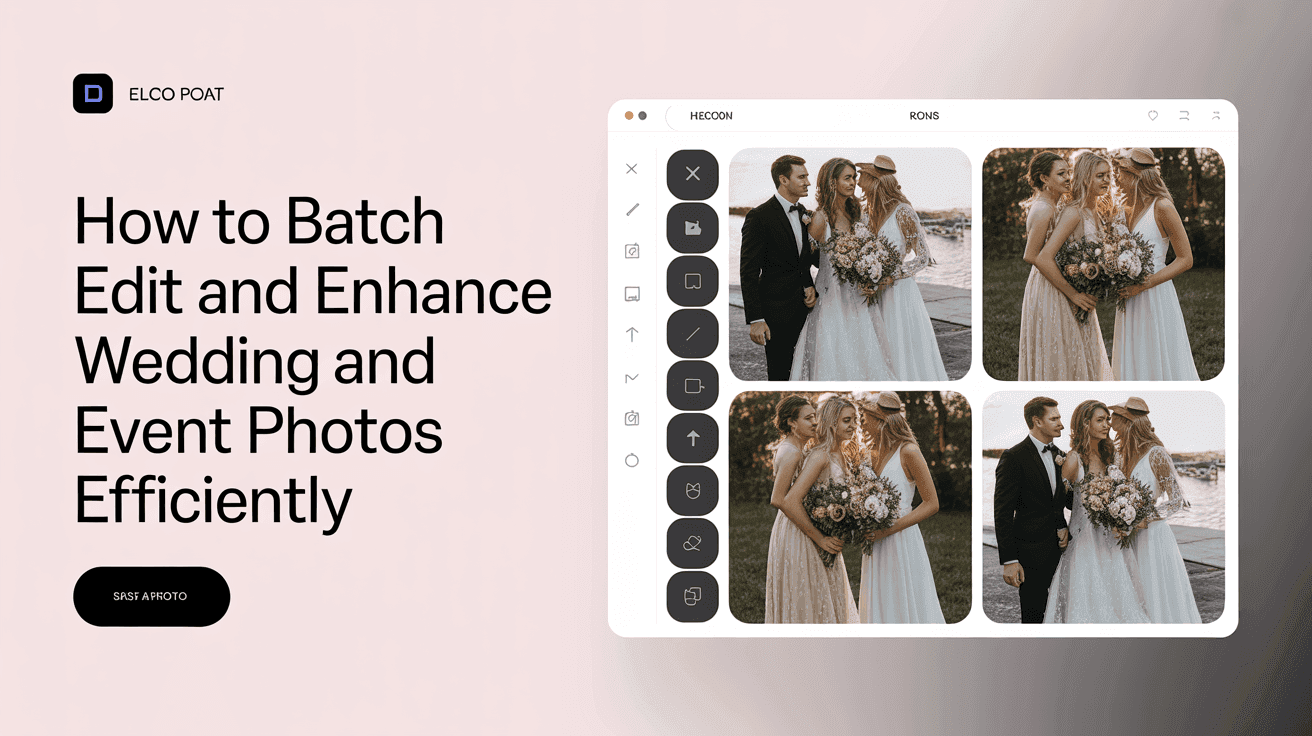
Table Of Contents
- Understanding the Wedding Photo Batch Editing Challenge
- Setting Up Your Workflow for Efficient Batch Editing
- Essential Techniques for Batch Editing Wedding Photos
- Advanced Enhancement Strategies for Wedding Images
- Using AI-Powered Tools for Wedding Photo Enhancement
- Managing and Delivering Large Photo Collections
- Common Batch Editing Mistakes to Avoid
Wedding and event photography presents a unique challenge: delivering hundreds of stunning, consistent images while maintaining your artistic vision and meeting tight deadlines. The sheer volume of photos from a single wedding can be overwhelming, with professional photographers often capturing 1,500-3,000 images during an 8-hour event. Without an efficient batch editing workflow, you could spend weeks processing a single wedding.
In this comprehensive guide, we'll explore proven techniques for batch editing and enhancing wedding and event photos that will transform your post-production process. You'll discover how to maintain quality and consistency across large photo collections while dramatically reducing your editing time. We'll also examine how modern AI-powered tools can help you upscale and enhance your images without quality loss, giving your clients the stunning results they deserve without keeping you chained to your computer for endless hours.
Understanding the Wedding Photo Batch Editing Challenge
Wedding and event photographers face unique challenges that other photography niches don't encounter. A typical wedding generates thousands of images across diverse lighting conditions, settings, and emotional moments—all of which require a cohesive look while preserving their unique qualities.
The main challenges include:
- Volume management: Processing 1,500+ photos efficiently without sacrificing quality
- Consistency across changing conditions: Maintaining color harmony from bright outdoor ceremonies to dim reception venues
- Balancing batch processing with individual attention: Knowing which edits work globally versus which photos need special treatment
- Client expectations: Delivering magazine-quality images for every important moment
These challenges require a strategic approach to batch editing that combines efficient workflows, smart categorization, and leveraging the right tools for different editing stages.
Setting Up Your Workflow for Efficient Batch Editing
Before touching a single slider, establishing a structured workflow will save countless hours in your editing process. An effective wedding photo editing workflow begins with proper organization.
Culling and Organization Strategy
Start by culling your images—separating the keepers from the rejects. While culling strategies vary between photographers, the goal remains consistent: identify the strongest images that tell the complete wedding story.
A proven culling approach includes:
- First pass: Flag or mark obvious keepers and obvious rejects
- Second pass: Review the "maybes" more critically
- Third pass: Ensure you have comprehensive coverage of all key moments
Once culled, organize your images into logical groups based on factors like lighting conditions, location, or event timeline. For example:
- Getting ready (indoor, mixed lighting)
- Ceremony (church lighting or outdoor daylight)
- Formal portraits (controlled lighting)
- Reception (challenging low-light, mixed lighting sources)
This organization facilitates more effective batch editing by allowing you to apply similar adjustments to photos with comparable lighting and color challenges.
Setting Up Your Editing Software for Batch Processing
Whether using Lightroom, Capture One, or another professional editing solution, configure your software to support efficient batch processing:
- Create custom preset folders organized by lighting conditions or wedding segments
- Configure your workspace layout for efficient viewing and comparison
- Set up export presets for different delivery requirements (web, print, client proofs)
Before proceeding with batch adjustments, select a "hero image" from each category—one that represents the typical exposure, color, and contrast challenges of that group. Perfect this image first, then apply those edits across similar photos.
Essential Techniques for Batch Editing Wedding Photos
With your workflow established, you can now implement core batch editing techniques that yield consistent, high-quality results across large image collections.
Creating and Applying Foundational Presets
Develop a small collection of foundational presets that align with your photography style while providing flexibility for different conditions. Effective wedding presets typically address:
- White balance correction for consistent skin tones
- Exposure baseline adjustments
- Contrast and dynamic range settings
- Color grading foundations
Rather than creating extreme stylistic presets, focus on developing adaptable starting points. Apply these foundational presets to your organized image groups, then fine-tune as needed.
Synchronizing Key Adjustments
After applying presets, identify which specific adjustments need synchronization across image sets:
- White balance and tint should be consistent for photos from the same lighting environment
- Basic tone adjustments (exposure, contrast, highlights, shadows) often work well when synchronized within similar image groups
- Lens corrections and sharpening can typically be applied identically across all images from the same camera/lens combination
Most editing software offers synchronization or "copy/paste settings" features that allow you to select multiple images and apply specific adjustments from a reference photo.
Using Virtual Copies for Variation
For images that require variations on your base edits, create virtual copies rather than duplicating files. This approach saves storage space while allowing you to explore different creative directions for key moments.
Advanced Enhancement Strategies for Wedding Images
Beyond basic batch processing, wedding collections benefit from targeted enhancement techniques that elevate the final product.
Targeted Batch Adjustments for Problem Areas
Certain adjustments work better when applied selectively rather than globally. Use adjustment brushes, radial filters, or gradient masks in batch operations to address:
- Brightening faces in backlit situations
- Enhancing sky details in outdoor ceremonies
- Reducing highlights on wedding dresses
- Correcting color casts on specific elements
Many modern editing applications allow you to synchronize local adjustments across multiple images, which can dramatically speed up your workflow for common corrections.
Color Harmony and Skin Tone Consistency
Consistent, flattering skin tones are paramount in wedding photography. Create a targeted preset specifically for skin tone correction that you can apply to portrait-focused images. Pay special attention to:
- Red channel adjustments that affect skin tone reproduction
- HSL panel refinements for specific color ranges
- Split toning or color grading that complements various skin tones
For challenging mixed-lighting scenarios, consider batch-applying subtle color grading that helps unify disparate lighting conditions while maintaining natural skin tones.
Using AI-Powered Tools for Wedding Photo Enhancement
Artificial intelligence has transformed photo editing, offering photographers powerful new ways to enhance image quality while saving time. AI tools are particularly valuable for wedding photographers dealing with large image volumes and challenging shooting conditions.
Upscaling and Detail Enhancement
Mind Render AI's image upscaling technology offers a significant advantage for wedding photographers who need to deliver high-resolution images from lower-resolution originals. Common scenarios include:
- Creating large prints from ceremony images shot at higher ISOs
- Cropping in on emotional moments while maintaining detail
- Enhancing reception photos taken in challenging low light
The platform's server-side processing means you can batch upscale numerous images without tying up your computer, allowing you to continue editing while the AI works in the background. All processed images remain accessible in your personal Workspace, streamlining your workflow.
Privacy Considerations When Using AI Tools
When handling clients' precious wedding memories, privacy is paramount. Mind Render AI addresses this concern directly through their privacy-focused approach. Unlike many AI services, Mind Render AI processes photos securely without storing them on servers after processing is complete. This ensures your clients' private moments remain private—never used for AI training or shared with third parties.
This privacy commitment is especially important for wedding photographers whose business depends on trust and discretion.
Batch Processing with AI Enhancement
To efficiently incorporate AI enhancement into your workflow:
- Complete your standard editing process first, ensuring consistency across the collection
- Identify images that would benefit from AI upscaling or enhancement
- Batch upload these images to Mind Render AI using their credit-based system
- Continue your workflow while the AI processes in the background
- Download completed enhancements directly to your organized folder structure
This approach integrates AI enhancement seamlessly into your existing workflow without creating bottlenecks. Mind Render AI's flexible subscription model with rollover credits that don't expire makes it particularly well-suited for wedding photographers whose workload fluctuates seasonally.
Managing and Delivering Large Photo Collections
The final stage of wedding photo batch editing involves preparing and delivering the finished collection to your clients.
Batch Export and Delivery Optimization
Set up export presets that balance quality with practical file sizes for different delivery purposes:
- Web gallery viewing (optimized for fast loading)
- Social media sharing (platform-specific dimensions)
- Print-ready files (full resolution with appropriate color profiles)
Consider using Mind Render AI's batch processing capabilities for final output optimization, ensuring that even compressed web galleries maintain impressive detail and clarity.
Creating Cohesive Albums and Collections
Using your editing software's collection or album features, organize the final images into meaningful groupings that tell a cohesive story. This organization will help with:
- Client proofing and selection
- Album design workflows
- Easily locating specific images for future needs
For wedding photographers who offer album design services, efficient batch editing creates more time for thoughtful album creation—a high-value service that clients appreciate.
Common Batch Editing Mistakes to Avoid
Even experienced photographers can fall into common traps when batch editing wedding collections. Avoid these pitfalls to maintain quality and efficiency:
Over-Processing and Loss of Authenticity
Heavy batch processing can sometimes lead to images that look artificially uniform, losing the authentic feeling of the day. Maintain natural variations by:
- Using lighter touch presets as starting points
- Preserving the unique lighting character of different wedding moments
- Avoiding extreme skin smoothing across entire batches
Neglecting Individual Image Review
While batch editing saves time, every image still deserves a final review. Implement a systematic review process where you quickly check each image after batch processing to catch any outliers that need individual attention.
Ignoring the Power of Selective Batch Editing
Not all images from a wedding should be batch edited together. The most efficient approach combines broader batch processing with selective grouping based on similar characteristics. This balanced approach maintains consistency while respecting the unique qualities of different moments.
Overlooking Quality Control in Scaled Processing
When enhancing images with AI tools like Mind Render AI, perform spot checks on different image types to ensure the AI enhancement complements your editing style. The flexible credit system ensures you won't waste resources on unsuccessful upscaling attempts, allowing you to experiment until you find the perfect enhancement parameters.
Mastering the art of batch editing wedding and event photos combines technical skill, organizational strategy, and the right tools. By implementing the structured workflow outlined in this guide—from initial culling to final delivery—you'll dramatically reduce your editing time while maintaining the artistic quality your clients expect.
AI-powered enhancement tools like Mind Render AI represent the next evolution in wedding photo editing, offering photographers powerful ways to upscale and enhance images without sacrificing privacy or spending endless hours at the computer. The platform's credit-based system with rollover credits provides the flexibility wedding photographers need during busy seasons and slower periods alike.
Remember that effective batch editing isn't about applying identical adjustments to every image. Rather, it's about creating an efficient system that allows for consistency while preserving the unique character of each important moment. By balancing batch efficiency with thoughtful individual attention, you'll deliver wedding collections that delight your clients while maintaining a sustainable, profitable workflow for your business.
Ready to transform your wedding photo editing workflow with AI-powered enhancement? Sign in to Mind Render AI to experience how our privacy-focused image upscaling can save you time while delivering stunning results for your clients.