How to Optimize Product Photos for Amazon: A Complete Guide for Sellers
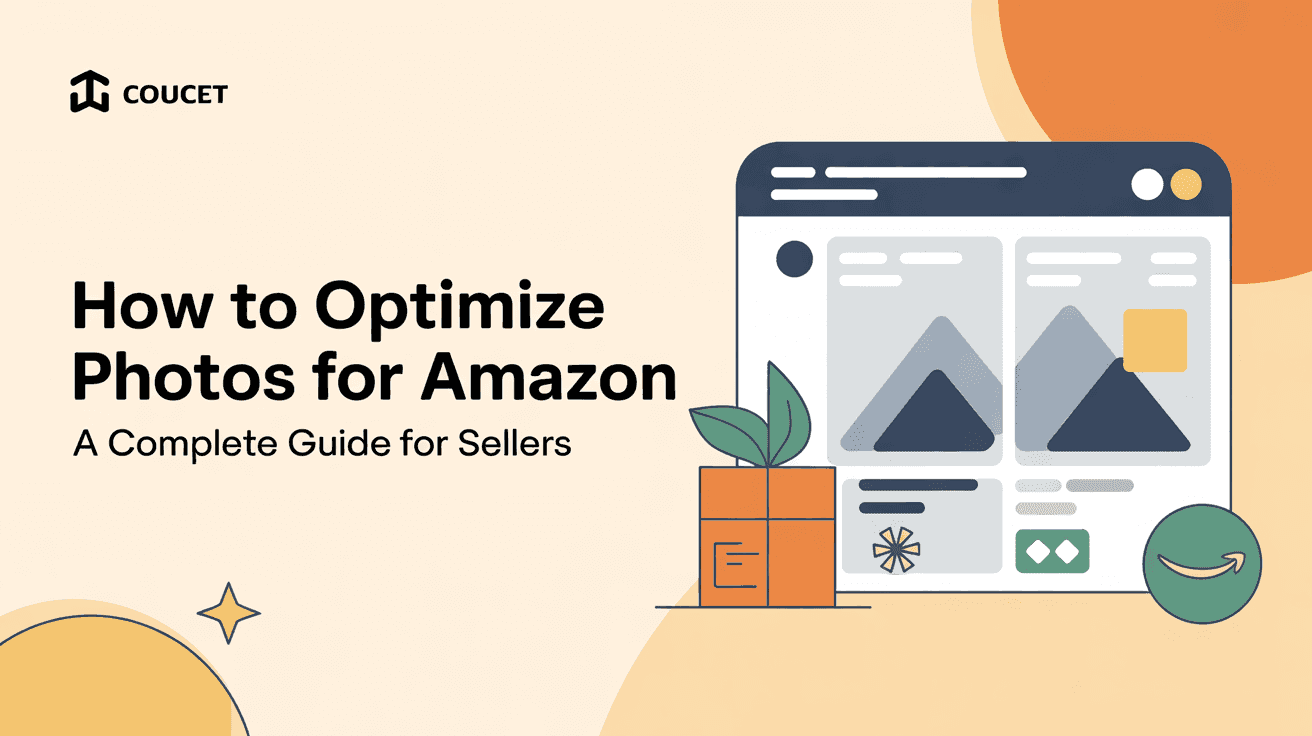
Table Of Contents
- Understanding Amazon's Image Requirements
- Essential Equipment for Amazon Product Photography
- Setting Up Your Product Photography Space
- Capturing High-Quality Product Photos
- Post-Processing Fundamentals
- Using AI to Enhance Product Images
- Amazon-Specific Optimization Techniques
- Common Product Photo Mistakes to Avoid
- Testing and Improving Your Product Images
How to Optimize Product Photos for Amazon: A Complete Guide for Sellers
In today's competitive e-commerce landscape, the quality of your product photos can make or break your Amazon sales performance. With thousands of products competing for attention, compelling product imagery isn't just nice to have—it's essential for conversion. Studies show that over 75% of online shoppers consider product photos to be very influential in their purchasing decisions.
Amazon's marketplace demands specific image requirements and optimization techniques that differ from general product photography. Whether you're launching your first product or looking to improve your existing listings, understanding how to properly optimize your images for Amazon can significantly impact your click-through rates, conversion rates, and ultimately, your bottom line.
This comprehensive guide will walk you through everything from Amazon's technical requirements to advanced enhancement techniques using AI tools. You'll learn practical steps to capture, edit, and optimize your product photos to stand out in Amazon's crowded marketplace, attract more potential customers, and increase your sales potential.
Understanding Amazon's Image Requirements
Before diving into photography techniques, it's crucial to understand Amazon's specific image requirements. Meeting these technical specifications ensures your listings won't be rejected and that your images will display optimally across all devices.
Resolution and Dimension Requirements
Amazon requires product images to be at least 1000 pixels in either height or width to activate the zoom function—a feature that significantly improves conversion rates by allowing customers to examine product details closely. However, for optimal results, aim for 2000 pixels on the longest side, which provides better quality when displayed on high-resolution devices.
The ideal dimensions for your main product image (the one that appears in search results) are 2000 × 2000 pixels. This square format ensures your product displays properly across all Amazon interfaces, from desktop to mobile.
File Format and Size Limitations
Amazon accepts JPEG (.jpg), TIFF (.tif), or GIF (.gif) file formats, but JPEG is generally preferred for its balance of quality and file size. Keep your file size under 10MB—larger files may upload slowly or fail entirely.
Color Space Requirements
Amazon requires images to be in sRGB or CMYK color space. sRGB is recommended as it's the standard color space for digital images and ensures consistent color display across different devices and browsers.
Essential Equipment for Amazon Product Photography
You don't need professional-grade equipment to create effective Amazon product photos, but certain basic tools will significantly improve your results.
Camera Options
While professional DSLR or mirrorless cameras offer the best image quality, modern smartphones with good cameras (particularly recent iPhone and Samsung models) can produce excellent results for most products. If using a smartphone, consider investing in a smartphone lens kit that includes macro capabilities for detailed close-ups.
If budget allows, a camera with manual settings gives you greater control over exposure, aperture, and other critical settings that affect image quality.
Lighting Equipment
Lighting is arguably more important than your camera choice. Poor lighting can make even the best products look unprofessional. Consider these options:
- Softbox lights: These provide diffused, even lighting that minimizes harsh shadows and accurately represents product colors.
- Ring lights: Ideal for smaller products, providing shadowless illumination from all angles.
- Natural light setup: A cost-effective option using a window light with reflectors or bounce cards to fill shadows.
Tripods and Stabilization
Camera shake is a common cause of blurry product images. A stable tripod ensures sharp, clear photos regardless of lighting conditions or camera settings. For smartphone photography, dedicated smartphone tripods or stabilizers are inexpensive investments that dramatically improve image quality.
Setting Up Your Product Photography Space
Creating a dedicated space for product photography helps ensure consistent results across all your product listings.
Background Considerations
For your main Amazon product image, a pure white background is mandatory. Amazon's requirements specify that the main image must have a pure white background (RGB value of 255, 255, 255), show only the product being sold, and cannot include props or additional text.
For secondary images, you have more creative freedom, but maintaining a clean, distraction-free background typically yields the best results. Consider these background options:
- Seamless paper: Professional photographers often use white seamless paper for a clean, infinite background effect.
- Light tents or photo boxes: These provide an enclosed space with even lighting and white backgrounds, ideal for smaller products.
- DIY options: Budget-friendly alternatives include white poster board or rolled paper mounted to create a sweep background.
Space Layout and Organization
Organize your photography space to maximize efficiency. Keep products clean and ready for shooting, with backgrounds and lighting set up consistently. This reduces setup time and ensures visual consistency across your product line.
Capturing High-Quality Product Photos
With your equipment and space prepared, focus on capturing images that showcase your products effectively.
Composition Techniques
Composition refers to how you arrange elements within the frame of your photo. For Amazon product photography, consider these principles:
- Center your product: For main images, position your product in the center of the frame with appropriate spacing around all sides.
- Fill the frame: Your product should occupy approximately 85% of the image area—small enough to show the entire product but large enough to display important details.
- Consistent angle: Photograph similar products from the same angle to create a cohesive look across your catalog.
Capturing Multiple Angles
While your main image must show the entire product (typically from the front), secondary images should display different angles, features, and use cases. Include:
- Front, back, side, and top views
- Close-ups of important features, textures, or materials
- Size reference images (with commonly known objects for scale)
- In-use or lifestyle images showing the product being used
Lighting Techniques
Proper lighting minimizes shadows and accurately represents your product's colors and details:
- Two-light setup: Position two softbox lights at 45-degree angles to the product to minimize shadows.
- Three-light setup: Add a backlight to create subtle definition around the edges of your product.
- Light diffusion: Use diffusers on lights to soften shadows and reduce harsh reflections, particularly important for products with shiny or reflective surfaces.
Post-Processing Fundamentals
Even the best raw photos typically need some editing to meet Amazon's requirements and maximize visual appeal.
Background Removal and Cleanup
For your main product image, achieving a pure white background (RGB 255, 255, 255) is essential. This can be accomplished through:
- Photoshop's selection tools: Use the Magic Wand, Select and Mask, or Pen Tool to isolate your product.
- Specialized background removal tools: Services like Adobe Express, Canva Pro, or dedicated background removal software offer one-click solutions.
- Manual retouching: Remove dust, scratches, or imperfections that detract from your product's appearance.
Color Correction and Accuracy
Accurate color representation is critical for customer satisfaction and reducing returns. Adjust these elements:
- White balance: Ensure whites appear truly white, not yellowish or bluish.
- Color accuracy: Make sure your product colors match the actual physical product.
- Contrast and brightness: Adjust to highlight product details without losing information in shadows or highlights.
Image Compression for Web
Optimal file size balances quality with loading speed—a crucial factor for Amazon's search algorithm and customer experience:
- Save files as optimized JPEGs with 80-90% quality settings for an ideal balance.
- Aim for file sizes between 500KB and 2MB—large enough for good quality but small enough for fast loading.
- Use tools like TinyPNG or image optimization features in photo editing software to reduce file size without visible quality loss.
Using AI to Enhance Product Images
AI image enhancement tools offer powerful solutions for improving product photos, especially when working with less-than-ideal original images.
Upscaling Low-Resolution Images
Many sellers face challenges with low-resolution product images, particularly when sourcing products from manufacturers who may provide inadequate visuals. AI upscaling can help:
- Resolution enhancement: Tools like Mind Render AI can intelligently increase image resolution without the blurriness typically associated with traditional scaling methods.
- Detail preservation: Advanced AI algorithms maintain and even enhance fine product details during the upscaling process.
- Texture improvement: AI can intelligently interpret and enhance texture information, making fabrics, materials, and surfaces look more realistic at higher resolutions.
Fixing Common Image Problems
AI tools can automatically correct issues that would otherwise require complex manual editing:
- Noise reduction: Remove graininess from images taken in low-light conditions.
- Sharpening without artifacts: Enhance clarity and definition without introducing unnatural edges.
- Lighting correction: Balance uneven lighting and recover details in shadows and highlights.
Mind Render AI's platform is particularly valuable for Amazon sellers, as it can process batch images through its server-side processing, allowing you to enhance multiple product photos simultaneously without keeping your browser open. The credit-based system ensures you only pay for successful enhancements, minimizing risk when working with problematic original images.
Amazon-Specific Optimization Techniques
Beyond general photography best practices, certain techniques are especially effective for Amazon's platform.
Main Image Optimization
Your main image appears in search results and is your first opportunity to attract clicks:
- Position your product to show its most recognizable and appealing angle.
- Ensure the entire product is visible with no cropping of important features.
- Avoid unnecessary shadows—even natural drop shadows can be distracting in main images.
- Maintain adequate white space around the product (approximately 15% of the frame).
Secondary Image Strategy
Secondary images allow more creativity and should tell a complete product story:
- Feature highlighting: Use callouts or zoomed sections to emphasize key features.
- Comparison images: Show size, color variations, or included accessories.
- Problem-solution visualization: Demonstrate how your product solves specific problems.
- Infographic-style images: Incorporate text and graphics to explain complex features or benefits.
Mobile Optimization Considerations
Over 60% of Amazon customers shop via mobile devices, making mobile optimization essential:
- Test how your images appear on mobile screens—details visible on desktop may be lost on smaller displays.
- For images with text, ensure font sizes remain readable on mobile devices.
- Consider creating vertical-oriented lifestyle images that display better on phone screens.
Common Product Photo Mistakes to Avoid
Even experienced sellers sometimes make these common photography mistakes that can impact conversion rates.
Technical Errors
- Blurry or out-of-focus images: Always check images at 100% zoom to ensure sharpness.
- Inconsistent lighting across images: Maintain the same lighting setup for all photos of the same product.
- Color inaccuracy: Calibrate your monitor and use color reference cards if precise color matching is critical.
- Excessive shadows: Even subtle shadows can make main images look unprofessional and may violate Amazon's requirements.
Composition Mistakes
- Cluttered backgrounds: Even in lifestyle images, keep backgrounds simple and relevant to the product.
- Poor cropping: Don't cut off parts of the product or crop too tightly.
- Inconsistent product positioning: Maintain similar angles and positions across your product catalog.
- Unrealistic scale representation: Avoid making products appear larger or more substantial than they actually are.
Amazon Policy Violations
- Additional objects in main images: Only the product being sold should appear in the main image.
- Text or graphics on main images: Save text, badges, and graphics for secondary images only.
- Placeholder images: Using "image coming soon" or similar placeholders can result in listing removal.
- Watermarks: Avoid adding watermarks or copyright notices directly on product images.
Testing and Improving Your Product Images
Product photography is an iterative process that can be continuously refined based on performance data.
A/B Testing Strategies
Test different image approaches to identify what drives the best results:
- Change your main image while keeping all other listing elements constant to isolate its impact on click-through rates.
- Test different image sequences to see which order of secondary images leads to higher conversion.
- Compare lifestyle vs. plain background approaches for secondary images to determine which style resonates with your specific audience.
Monitoring Image Performance
Use Amazon's built-in analytics and third-party tools to track how your images affect listing performance:
- Watch for changes in click-through rate (CTR) after updating your main image.
- Monitor conversion rates when secondary images are modified.
- Track customer questions related to product features or specifications, which may indicate that your images aren't effectively communicating this information.
Continuous Improvement Process
Establish a regular schedule for reviewing and updating your product images:
- Review competitor listings quarterly to identify image trends in your category.
- Update seasonal products with timely, relevant imagery.
- Refresh older listings with improved photography techniques and higher resolution images as your skills and equipment improve.
For products with technical challenges like low original resolution or complex editing needs, tools like Mind Render AI's image enhancement services can dramatically improve your existing product photos without the need for reshoots.
Conclusion: Elevating Your Amazon Listings Through Optimized Product Photography
High-quality, properly optimized product photography is no longer optional for Amazon sellers—it's a fundamental requirement for marketplace success. The visual representation of your products directly impacts customer perception, trust, and purchasing decisions.
While mastering product photography techniques takes practice, the principles outlined in this guide provide a solid foundation for creating images that meet Amazon's requirements and appeal to potential customers. Remember that consistency across your product catalog, attention to technical details, and regular testing are key to developing an effective visual strategy.
For sellers dealing with challenging original images or looking to scale their photography optimization process, AI-powered tools like Mind Render AI offer efficient solutions for enhancing image quality, resolution, and overall visual appeal without the need for complex manual editing or expensive reshoots.
By implementing these optimization techniques and leveraging available technology, you can create product images that not only comply with Amazon's guidelines but also showcase your products in their best light—driving higher click-through rates, increasing conversions, and ultimately growing your Amazon business.
Ready to transform your Amazon product photos? Sign up for Mind Render AI today and start enhancing your product images with our powerful AI tools. Our flexible subscription plans and credit-based system make it easy to optimize your entire product catalog while maintaining complete control over your images and privacy.