The Ultimate Guide to Enlarging Product Images Without Quality Loss
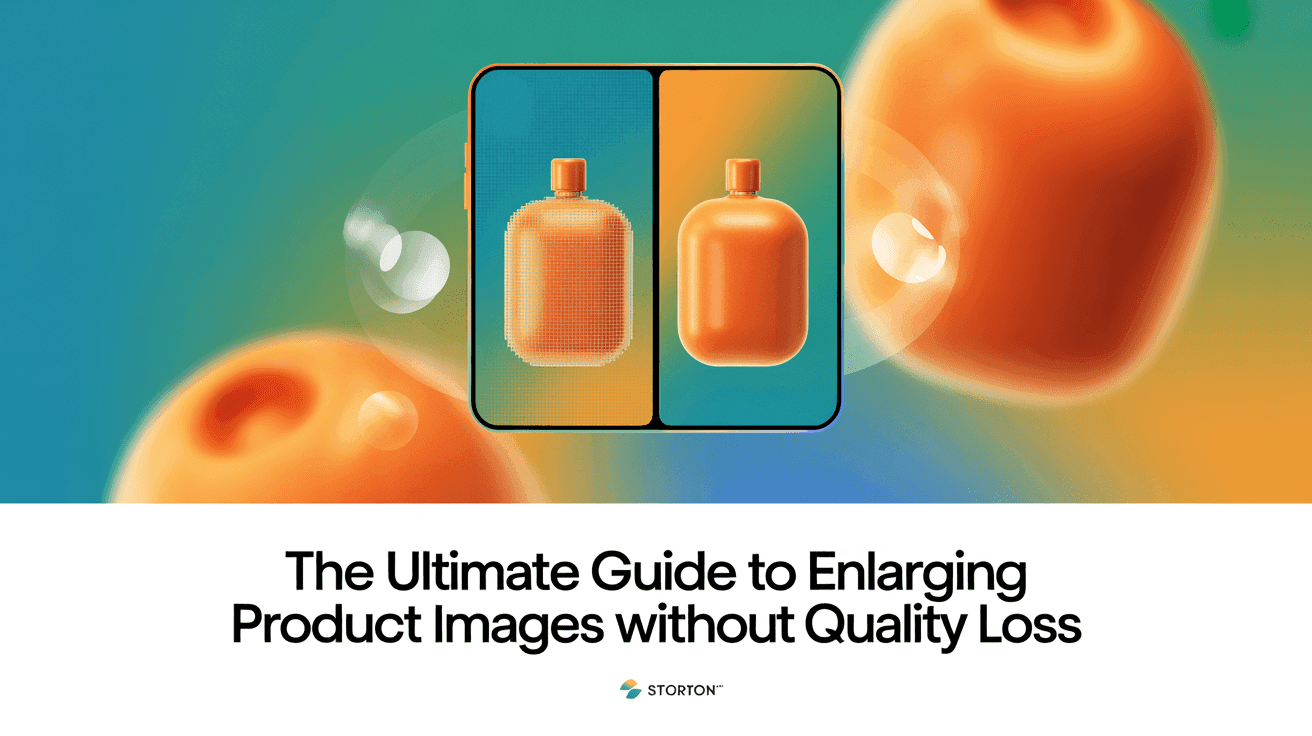
Table Of Contents
- Understanding the Challenges of Image Enlargement
- Why Quality Matters in Product Images
- Traditional Image Enlargement Methods
- AI-Powered Image Upscaling Technology
- Best Practices for Preparing Images Before Upscaling
- Step-by-Step Guide to Enlarging Product Images
- Common Mistakes to Avoid When Enlarging Images
- Comparing Different File Formats for Best Results
- Real-World Applications and Success Stories
- Conclusion: Achieving Professional Results
The Ultimate Guide to Enlarging Product Images Without Quality Loss
High-quality product images are essential in today's digital marketplace. Whether you're an e-commerce store owner, a product photographer, or a marketing professional, you've likely encountered the challenge of needing larger, higher-resolution product images without sacrificing quality. Perhaps you have perfect product shots that are simply too small for your website banner, or maybe you need to create large-format prints from digital product photographs.
Image enlargement has traditionally been a compromise between size and quality – increase the dimensions and you typically end up with pixelation, blurriness, or distortion. But recent advancements in technology, particularly in artificial intelligence and machine learning, have revolutionized how we can upscale images while preserving and even enhancing their quality.
In this comprehensive guide, we'll explore the challenges of image enlargement, examine various techniques from traditional methods to cutting-edge AI solutions, and provide you with practical steps to achieve professional-quality enlarged product images. Whether you're working with product photography for an online store, creating marketing materials, or preparing images for large displays, this guide will equip you with the knowledge and tools to achieve remarkable results.
Understanding the Challenges of Image Enlargement
When you enlarge a digital image, you're essentially asking your computer to create information that doesn't exist in the original file. A digital image consists of a fixed number of pixels, and when you increase its dimensions, the software needs to generate new pixels to fill in the gaps.
This is where the challenge begins. Traditional enlargement methods use mathematical algorithms to guess what these new pixels should look like based on the surrounding existing pixels. However, these algorithms can't truly understand what the image represents – they don't know if they're looking at the edge of a product, a texture, or a subtle color gradient. This limitation often results in enlarged images that look blurry, jagged, or unnatural.
For product images specifically, these quality issues can be particularly problematic. Customers rely on clear, detailed product images to make purchasing decisions, and blurry or pixelated images can undermine trust and professional credibility.
Why Quality Matters in Product Images
High-quality product images are not just a matter of aesthetics – they directly impact your bottom line. Research consistently shows that product images are one of the most important factors in online purchasing decisions:
- 93% of consumers consider visual appearance to be the key deciding factor in a purchasing decision
- Products with high-quality images have a 40% higher conversion rate than those without
- 67% of consumers say that product image quality is "very important" when selecting and purchasing products
When enlarging product images, preserving the following quality elements is critical:
- Detail clarity: Fine product details such as texture, fabric weave, or small components need to remain sharp and visible
- Color accuracy: Product colors must remain true to the original, as color shifts can misrepresent your merchandise
- Edge definition: Clean, crisp edges that define the product's shape and separate it from the background
- Texture preservation: Natural textures should look realistic, not artificially smoothed or distorted
Failing to maintain these elements when enlarging images can lead to disappointed customers, increased return rates, and damaged brand reputation.
Traditional Image Enlargement Methods
Before exploring advanced AI solutions, it's worth understanding the traditional methods of image enlargement and their limitations. These methods are still widely used in many image editing programs and may be suitable for certain applications.
Nearest Neighbor Interpolation
This is the simplest upscaling method, where each new pixel takes on the value of the nearest existing pixel. While this method is fast and preserves hard edges, it produces very blocky, pixelated results when enlarging product images significantly. The resulting images often have a distinctive "stair-step" appearance along diagonal lines.
Nearest neighbor can be acceptable for graphic images with solid colors and straight lines, but it's rarely suitable for product photography where smooth transitions and detail preservation are essential.
Bilinear Interpolation
Bilinear interpolation calculates new pixel values by taking a weighted average of the four nearest original pixels. This creates smoother transitions than nearest neighbor, but often results in noticeably blurry images, especially at higher enlargement factors.
While bilinear interpolation eliminates the harsh jagged edges of nearest neighbor, it tends to soften details too much for most product photography applications.
Bicubic Interpolation
This more sophisticated method considers the 16 nearest pixels (in a 4×4 grid) when calculating new pixel values. Bicubic interpolation produces smoother results than bilinear while better preserving edges and details.
Many photo editing programs offer variations like "Bicubic Smoother" (optimized for enlargement) and "Bicubic Sharper" (optimized for reduction). For traditional methods, bicubic interpolation generally provides the best balance of quality and processing speed for product image enlargement.
Lanczos Resampling
Lanczos uses a complex mathematical function to determine new pixel values based on a larger sample of surrounding pixels. It often produces sharper results than bicubic interpolation with fewer artifacts, though it can sometimes create ringing artifacts (halos) around sharp edges.
Lanczos is computationally more intensive than other traditional methods but is available in many professional image editing programs and is worth considering for high-quality enlargements when AI options aren't available.
Limitations of Traditional Methods
All traditional interpolation methods share fundamental limitations:
- They cannot create new detail - They merely redistribute existing pixel information
- Quality degrades with larger enlargements - Results become increasingly blurry or distorted as enlargement factor increases
- They lack contextual understanding - These algorithms don't comprehend what the image actually represents
- One-size-fits-all approach - They apply the same mathematical formula across the entire image, regardless of content
For product images where detail clarity is crucial, these limitations can be particularly problematic, especially when significant enlargement is needed.
AI-Powered Image Upscaling Technology
Artificial intelligence has revolutionized image upscaling by addressing the fundamental limitations of traditional methods. Unlike conventional interpolation, AI-powered upscalers can actually generate new, realistic details that weren't visible in the original image.
How AI Upscaling Works
AI image upscalers use deep learning neural networks that have been trained on millions of image pairs – low-resolution images and their high-resolution counterparts. Through this extensive training, the AI learns to recognize patterns and features in images and understand how these elements should appear at higher resolutions.
When you upscale an image with AI technology, the system:
- Analyzes the input image to identify elements like edges, textures, patterns, and gradients
- Applies its learned knowledge of how these elements should appear at higher resolutions
- Generates new pixels that maintain coherence with the original image while adding plausible details
- Optimizes the output to avoid artifacts and maintain natural-looking results
The key difference is that AI doesn't just mathematically interpolate – it makes intelligent predictions about what details should exist at higher resolutions based on what it has learned from analyzing millions of similar images.
Benefits of AI-Based Enlargement
For product images specifically, AI upscaling offers several significant advantages:
- Superior detail preservation and enhancement: AI can maintain and even recover fine product details that traditional methods would blur or lose entirely
- Natural texture reconstruction: Instead of blurring textures, AI can recreate realistic fabric weaves, wood grains, leather textures, and other surface details
- Intelligent edge handling: AI recognizes where product edges should be sharp and preserves these boundaries without artifacts
- Context-aware processing: The AI applies different techniques to different parts of the image based on content (text vs. textures vs. smooth gradients)
- Greater enlargement potential: While traditional methods struggle beyond 200-300% enlargement, AI can often produce usable results at 400%, 800%, or even higher
Mind Render AI leverages these advanced neural network technologies to provide superior upscaling results specifically optimized for product images and commercial applications. With server-side processing, you don't need powerful hardware to achieve professional results, and your privacy is protected throughout the process.
Best Practices for Preparing Images Before Upscaling
Even with advanced AI technology, the quality of your upscaled image depends significantly on your source material. Following these preparation best practices will ensure optimal results:
-
Start with the highest quality original available: Always use the largest, cleanest version of your image as the starting point
-
Clean your images first: Remove any dust spots, scratches, or blemishes from the original before upscaling
-
Reduce noise: Apply conservative noise reduction if your original has visible noise or grain
-
Correct color and exposure: Make basic color, contrast, and exposure adjustments before upscaling
-
Consider mild sharpening: A slight sharpening pass on the original can help define edges that the AI can then enhance
-
Remove compression artifacts: If working with JPEGs, consider using a decompression tool to reduce blocky artifacts before upscaling
-
Choose the right file format: Save your source file in a lossless format like PNG or TIFF to avoid additional compression losses
By optimizing your source image, you give the AI upscaler the best possible foundation to work with, resulting in significantly better enlarged images.
Step-by-Step Guide to Enlarging Product Images
Let's walk through the practical process of enlarging a product image while maintaining quality:
-
Assess your needs: Determine the target size you need for your enlarged image and calculate the upscaling factor required
-
Prepare your original image: Apply the preparation best practices outlined above
-
Choose your upscaling method: For most product images, AI-powered upscaling through Mind Render AI will yield superior results
-
Set your parameters: Configure the enlargement factor, output format, and any enhancement options offered by your chosen tool
-
Process the image: Upload your image to Mind Render AI's platform and let the system process it (the server-side processing means you don't need to keep your browser open)
-
Review the results: Examine the upscaled image carefully, paying special attention to product details, textures, and edges
-
Apply finishing touches: Make minor adjustments to sharpness, contrast, or color if needed to optimize the enlarged image
-
Save in appropriate format: For web use, consider optimized JPEG or WebP; for maximum quality, use PNG or TIFF
For a deeper dive into specific techniques and additional resources, check out our comprehensive guides section with specialized tutorials for different image types and purposes.
Common Mistakes to Avoid When Enlarging Images
Even with advanced AI tools, there are several pitfalls that can compromise your results:
-
Starting with compressed images: Heavily compressed JPEGs make poor candidates for enlargement as the compression artifacts will be amplified
-
Excessive enlargement: While AI can work wonders, there are still practical limits – try to stay within 8x of the original size for optimal results
-
Over-processing: Adding excessive sharpening or contrast after upscaling can create unnatural-looking results
-
Ignoring the enlargement purpose: Different uses (web, print, large format) have different requirements – tailor your approach accordingly
-
Using single-purpose tools: Some upscalers excel at text, others at faces, others at natural textures – choose tools like Mind Render AI that are optimized for product photography
-
Forgetting to check at 100% view: Always examine your upscaled images at actual pixel size to properly evaluate quality
-
Neglecting backup copies: Always preserve your original images and work on duplicates
Comparing Different File Formats for Best Results
The file format you choose for both input and output can significantly impact your upscaling results:
Input formats:
- RAW: Ideal starting point if available, contains maximum original information
- TIFF/PNG: Excellent lossless options that preserve all available detail
- JPEG: Acceptable if high quality (low compression), but may contain artifacts
- WebP: Modern format with good quality-to-size ratio, but less universal support
Output formats:
- TIFF: Best for archival purposes or when further editing is needed
- PNG: Excellent for web use when lossless quality is required, especially for products with transparent backgrounds
- JPEG: Good balance of quality and file size for most web applications (use 80-90% quality setting)
- WebP: Increasingly popular for web use, offers smaller file sizes than JPEG at equivalent quality
Mind Render AI supports all major file formats, giving you flexibility to work with your preferred format while maintaining maximum quality throughout the upscaling process.
Real-World Applications and Success Stories
AI-powered image upscaling is transforming how businesses present their products across various industries:
E-commerce: Online retailers are using upscaling technology to create high-resolution product images that allow customers to zoom in and examine fine details, increasing conversion rates and reducing returns.
Print catalogs: Companies with older product catalogs are breathing new life into their archives by upscaling legacy images to meet modern printing standards without costly reshoots.
Marketing materials: Marketers are enlarging product shots for billboards, trade show displays, and large-format prints while maintaining crisp, professional quality.
Archival restoration: Businesses with historical product photographs are preserving their brand heritage by upscaling and restoring vintage images.
One fashion retailer reported a 23% increase in conversion rate after upgrading their product images using AI upscaling technology, allowing customers to clearly see fabric textures and stitching details that weren't visible in their original photography.
Many of these success stories share a common element – they leverage professional AI upscaling services like Mind Render AI that offer the perfect balance of quality, convenience, and cost-effectiveness for commercial applications.
Conclusion: Achieving Professional Results
Enlarging product images without quality loss is no longer the challenge it once was. With the advent of AI-powered upscaling technology, businesses can now transform their product imagery without expensive reshoots or compromising on quality.
The key takeaways from this guide include:
- Traditional interpolation methods have significant limitations when enlarging product images
- AI-powered upscalers can generate new, realistic details that result in natural-looking enlargements
- Proper image preparation before upscaling significantly impacts final quality
- Following best practices and avoiding common mistakes will ensure optimal results
- Choosing the right tools and file formats is essential for professional-quality output
By understanding these principles and leveraging the right technology, you can create stunning, high-resolution product images that engage customers and drive conversions. Whether you're updating your e-commerce store, creating marketing materials, or preparing for print production, the techniques and tools outlined in this guide will help you achieve professional results.
Remember that image quality is not just a technical consideration – it directly impacts how customers perceive your products and brand. Investing in proper image upscaling is an investment in your business's visual communication and, ultimately, its success in the marketplace.
Ready to transform your product images with professional-quality upscaling? Sign up with Mind Render AI today and experience the difference our advanced AI technology can make. With flexible subscription options, privacy-focused processing, and superior results, Mind Render AI is the ideal solution for businesses looking to enhance their visual content without compromise.